Python: Network Automation with Pexpect
Updated:
Pexpect
Pexpect makes Python a better tool for controlling other applications.
Pexpect is a pure Python module for spawning child applications; controlling them; and responding to expected patterns in their output. Pexpect allows your script to spawn a child application and control it as if a human were typing commands.
Pexpect can be used for automating interactive applications such as ssh, ftp, passwd, telnet, etc.
We will use our topology as below:
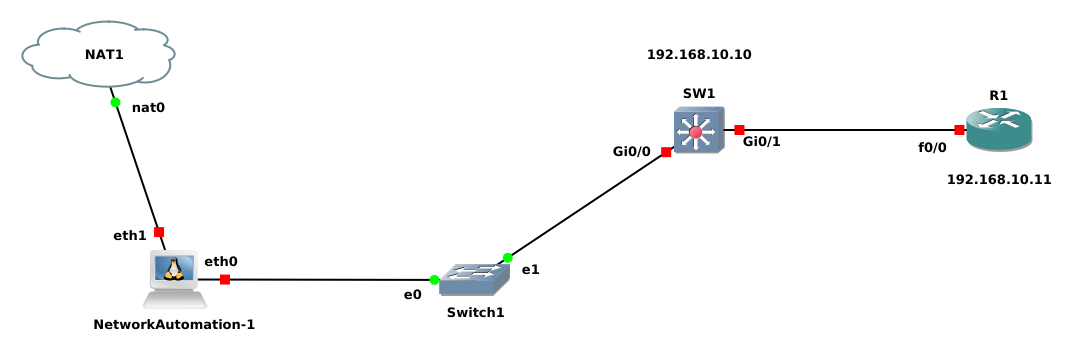
Lab Configuration same as previous.
Installation
Pexpect is on PyPI, and can be installed with standard tools:
pip install pexpect
Or:
easy_install pexpect
Example of Pexpect
Below is the python code for achieving our task. Write the code using a nano editor as exe_01.py.
"""
1. The expect() method in Pexpect process is an indicator for the
returned string from the remote device.
2. The sendline() method indicates which words should be sent to the
remote device as the command.
"""
"""
1. The expect() method in Pexpect process is an indicator for the
returned string from the remote device.
2. The sendline() method indicates which words should be sent to the
remote device as the command.
"""
import pexpect
child = pexpect.spawn('telnet 192.168.10.10')
child.expect('Username: ') # child.expect('[Uu]sername: ')
child.sendline('admin')
child.expect('Password: ') # child.expect(['Password', 'password'])
child.sendline('cisco')
child.expect('S1>')
child.sendline('enable')
child.expect('Password: ')
child.sendline('cisco')
child.expect('S1#')
child.sendline('show version | i V')
child.expect('S1#')
# convert it to a string
show_output = child.before.decode('utf-8')
# print out the command
print(show_output)
child.sendline('exit')
SSH basic code sample
import pexpect
child = pexpect.spawn('ssh admin@192.168.10.10')
child.expect('Password: ')
child.sendline('cisco')
child.expect('S1>')
child.sendline('enable')
child.expect('Password: ')
child.sendline('cisco')
child.expect('S1#')
child.sendline('show version | i V')
child.expect('S1#')
# convert it to a string
show_output = child.before.decode('utf-8')
# print out the command
print(show_output)
child.sendline('exit')
More script at GitHub
Comments